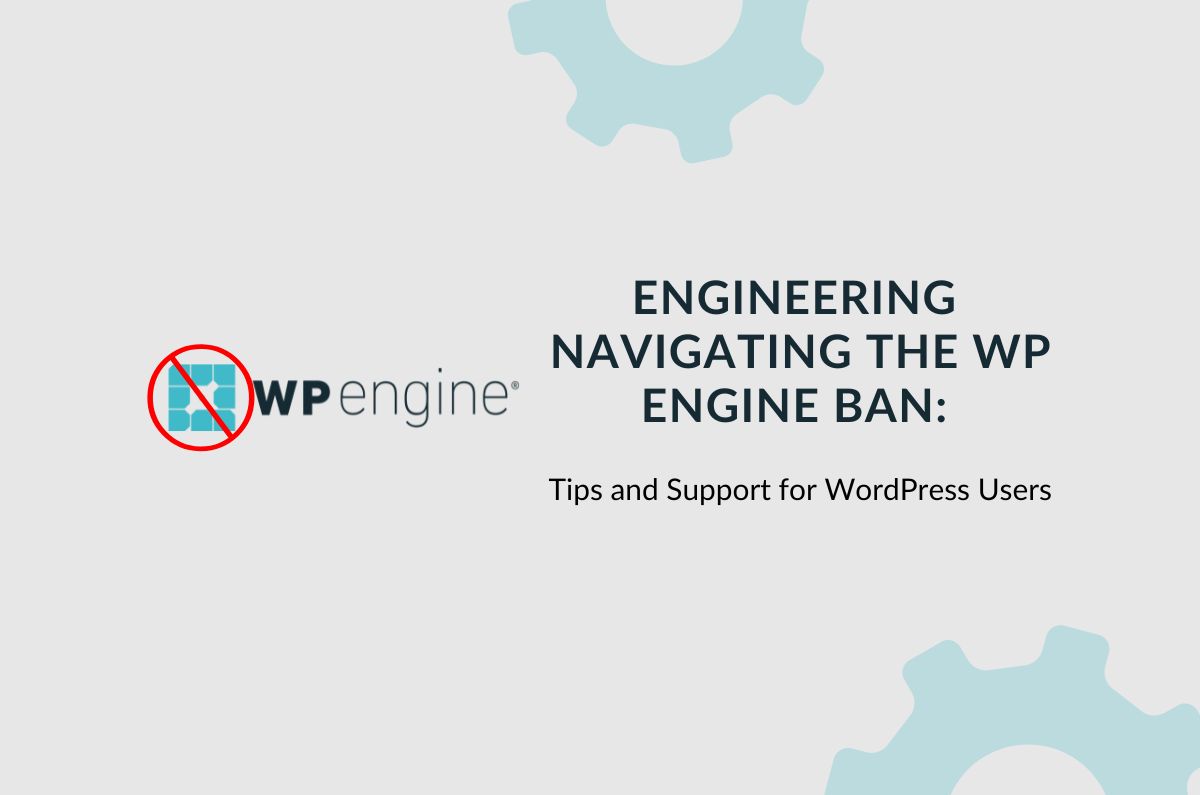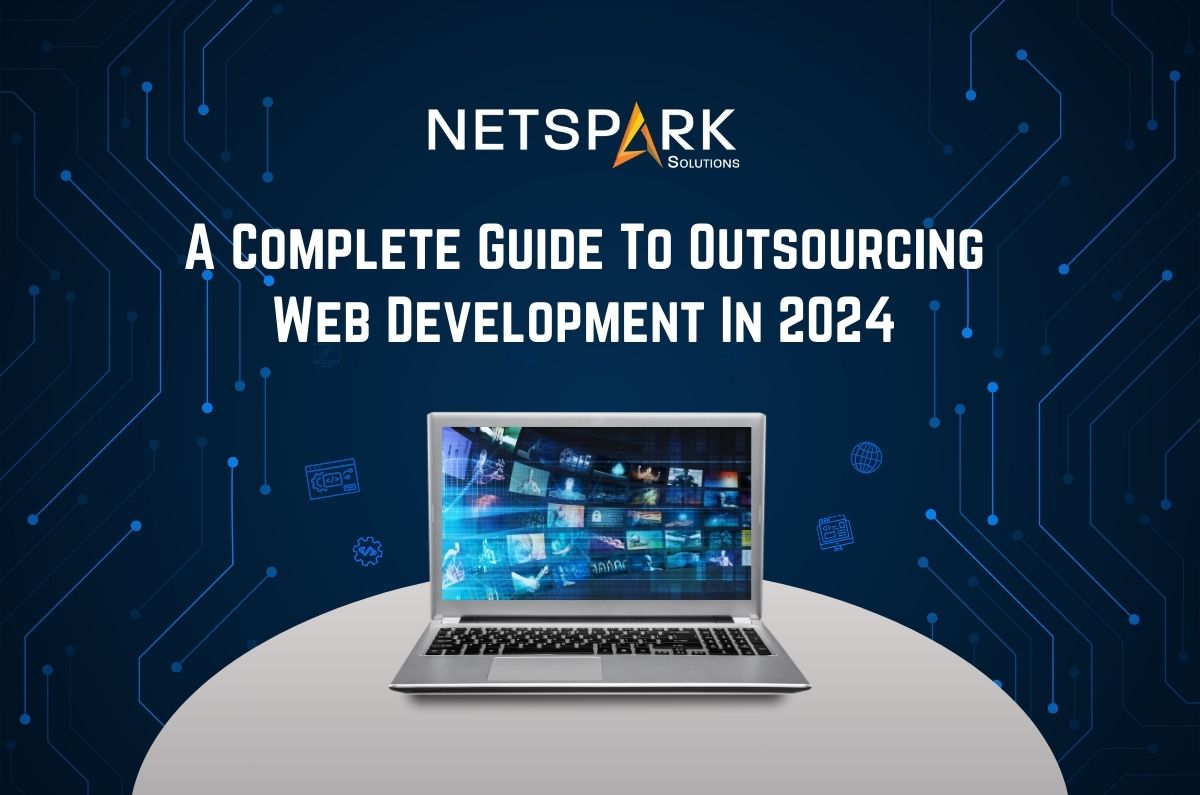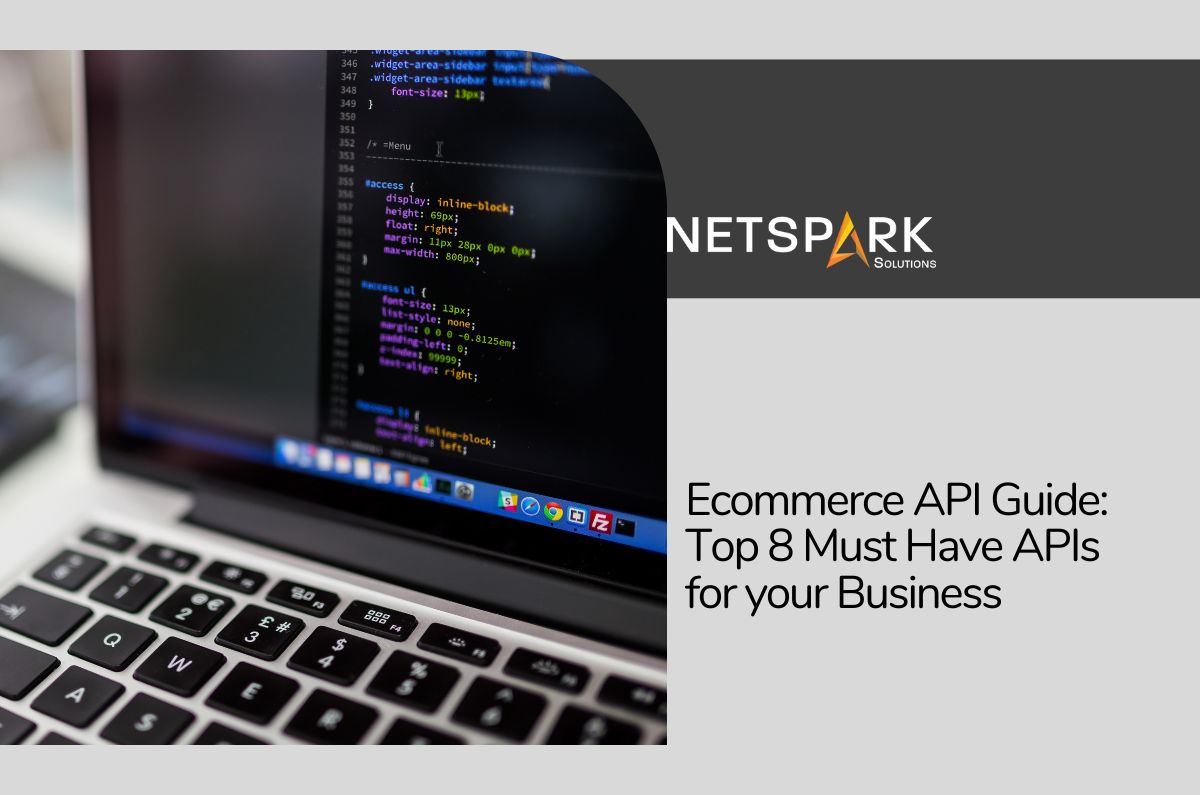Setting up a Shopify store is the easy part of starting an online business. Even if you don’t have the required technical expertise, you can hire Shopify developers to construct your online store.
However, the real challenge of transitioning from the brick-and-mortar model to an online business comes forth when entrepreneurs have to drive the desired sales to their store. Due to the fierce competition in the market, it’s never easy for new online stores to attract the required exposure.
Fortunately, if you’ve built your online store on Shopify, you have access to different tools that can help you tackle this initial barrier and skyrocket your sales. This guide will walk you through a few of these features and tools you can integrate into your Shopify store and uplift the overall sales.
Whether you have just launched your store or have been dealing with a sales dry spell for a while, these features will help you tackle performance-related issues and make your online store more user-friendly.
So, without any further ado, let’s get started.
Why Choose Shopify for eCommerce Development?
Before we dive into the list of Shopify features, let’s first understand why Shopify is an ideal ecommerce platform to build an online store. For readers who don’t know, Shopify is an all-in-one ecommerce builder that’s designed to make ecommerce development a hassle-free task for everyone.
With its easy-to-use interface and an extensive list of features, anyone can construct their online shop and start selling products online. In the recent few years, Shopify’s reputation among merchants has drastically gone up.
Several surveys show that there are more than 2.6 million ecommerce shops across the globe that use Shopify as their power engine. What’s more interesting is that these numbers are only going up, thanks to Shopify’s no-code approach. Even merchants with no technical background can use Shopify’s drag-&-drop functionality to build and customize their ecommerce stores in no time.
This is the reason why many ecommerce merchants are using Shopify for ecommerce web development.
Shopify Features to Boost Your Ecommerce Sales
Now that you know the reasons behind Shopify’s popularity, let’s start with the features that you can utilize to improve your Shopify store’s sales. All these features are key USPs of Shopify that make it one of the most reliable ecommerce platforms right now.
1. Abandoned Cart Recovery
Cart abandonment is one of the biggest nightmares for ecommerce owners. Not only do abandoned carts lower sales, but they also damage the users’ shopping experience and make it challenging for ecommerce businesses to get high customer retention rates. That’s why it’s always important to optimize the shopping experience in your store so that you don’t have to deal with high cart abandonment rates.
With Shopify, optimizing the cart abandonment rate is relatively easy. The platform comes with a built-in abandoned cart recovery feature that allows merchants to send a reminder to all the shoppers with pending items in their carts. Based on which Shopify plan you have signed up for, you’ll also get access to a few additional features to make these emails more personalized.
With this feature, the system will automatically fetch out the list of all the emails of the customers with abandoned carts and send a pre-written email as a reminder. This way you’ll be able to reduce the cart abandonment rate and drive better sales to your online store.
2. Customer Profiles to Identify the Most Valuable Buyers
Shopify allows merchants to either make customer accounts necessary or optional. This is a great feature as you can easily enable guest checkouts on your store and drive targeted website traffic.
When customer accounts are set to optional, your shoppers can complete the checkout by going through the signup process. However, you can still ask them to create an account at the end of their checkout and get their information to strengthen your email marketing campaigns.
By acquiring customer profiles, you can send personalized emails to your most potential buyers and promote your new products more conveniently. You can also filter these emails using different parameters to identify the best buyers for a particular product in your store.
3. Create Exclusive Gift Cards
Do you know what customers love more than online shopping? If your answer is gift cards and discounts, go ahead and give yourself a pat on the back. Gift cards are among the most useful marketing tools that can skyrocket your conversions and generate higher revenues.
If you want to use gift cards as an effective marketing strategy, you must create them around holidays or special festivals. For instance, the majority of customers tend to shop online for gifts around Christmas. During this period, if you create and sell gift cards in your store, you’ll encounter an influx of traffic and convert more leads easily.
In Shopify, creating gift cards is much easier than on any other ecommerce platform. All you have to do is navigate to “Products>Gift Cards” and follow the on-screen instructions to create a new gift card. As far as design is concerned, you can choose from an array of ready-to-use templates to design the gift card.
4. Leverage Discount Codes
As we mentioned in the previous point, discount codes are a great way to attract people. When you sell your products at discounted prices, you can easily attract more customers to your website. Not to mention, offering discount codes is a great way to retain your valuable customers.
Shopify offers a hassle-free option to create and provide discount codes to customers. You can even offer exclusive discounts to your valuable customers to showcase your appreciation. This small feature can bring drastic changes to your inbound sales and convert one-time customers into long-term customers.
5. Use Real-Time Carrier Shipping
Real-Time carrier shipping is a feature that’s only available for merchants using the Advanced Shopify version. With real-time carrier shipping, your store will automatically calculate shipping charges based on shoppers’ shipping addresses.
This will protect customers from unnecessary hidden charges during the checkout and they’d know the exact cost of their order right from the beginning. Using real-time carrier shipping is also an effective way to lower your cart abandonment rate as the majority of customers abandon their cart due to hidden shipping costs.
So, when you display the exact shipping charges right on the product page itself, you won’t have to deal with a high cart abandonment rate whatsoever.
6. Use Shopify POS
In addition to their online shops, some merchants also use the conventional brick-and-mortar model to sell products at a physical store. If that’s the case, you can leverage Shopify POS to set up a unified payment infrastructure and manage your revenue more conveniently.
Shopify POS (Point of Sale) is a dedicated application that allows merchants to accept payments in the real world using a card reader. The app is directly linked to the merchant’s Shopify store, which means each received payment automatically gets reflected in Shopify’s admin panel.
So, regardless of which model you use to sell your products, with Shopify POS, you’ll be able to manage your sales and inventory without any errors. So, if you’re a Shopify advanced merchant, make sure to integrate Shopify POS into your store.
7. Optimize Product Pages for SEO
If you have been running your online store with Shopify for a while, you already know that Shopify is one of the most popular SEO-friendly ecommerce platforms of all time. Yet, many merchants fail to leverage this opportunity and lose valuable sales due to poor search engine optimization.
As an ecommerce entrepreneur, optimizing your website with SEO will allow you to drive free organic traffic to your online store. And, since the majority of online shoppers start online shopping with a simple Google search, you’ll be able to attract targeted traffic to your store and improve the overall conversions.
With Shopify, you can not only optimize the on-page elements of your store but also handle technical SEO to ensure your website climbs the search engine ladder more effectively.
8. Recreate Your Shopify Store on Facebook
Facebook and other social media platforms are the most effective tool to establish a strong digital presence. But, many merchants don’t know that they can also use their Facebook accounts to get more sales, even if the customers do not visit their online stores.
While recreating their online shop, merchants can integrate a direct “Shop” button to allow customers to purchase a particular product right from the product page itself. In short, you’ll be able to turn your Facebook page into a new revenue stream and keep your overall sales high.
The Bottom Line
So, these are a few of the Shopify features/tools you can use to increase your sales. All these tools can be integrated into a Shopify store within a few clicks. However, if you don’t have the required expertise, you can also hire Shopify experts to leverage all the Shopify features to ensure you don’t lose any valuable sales and keep your revenue high. At Net Spark Solutions, we have a team of experienced Shopify developers who’ll analyze your business objectives and integrate the most suitable features to enhance the shopping experience for customers and grow the overall sales.