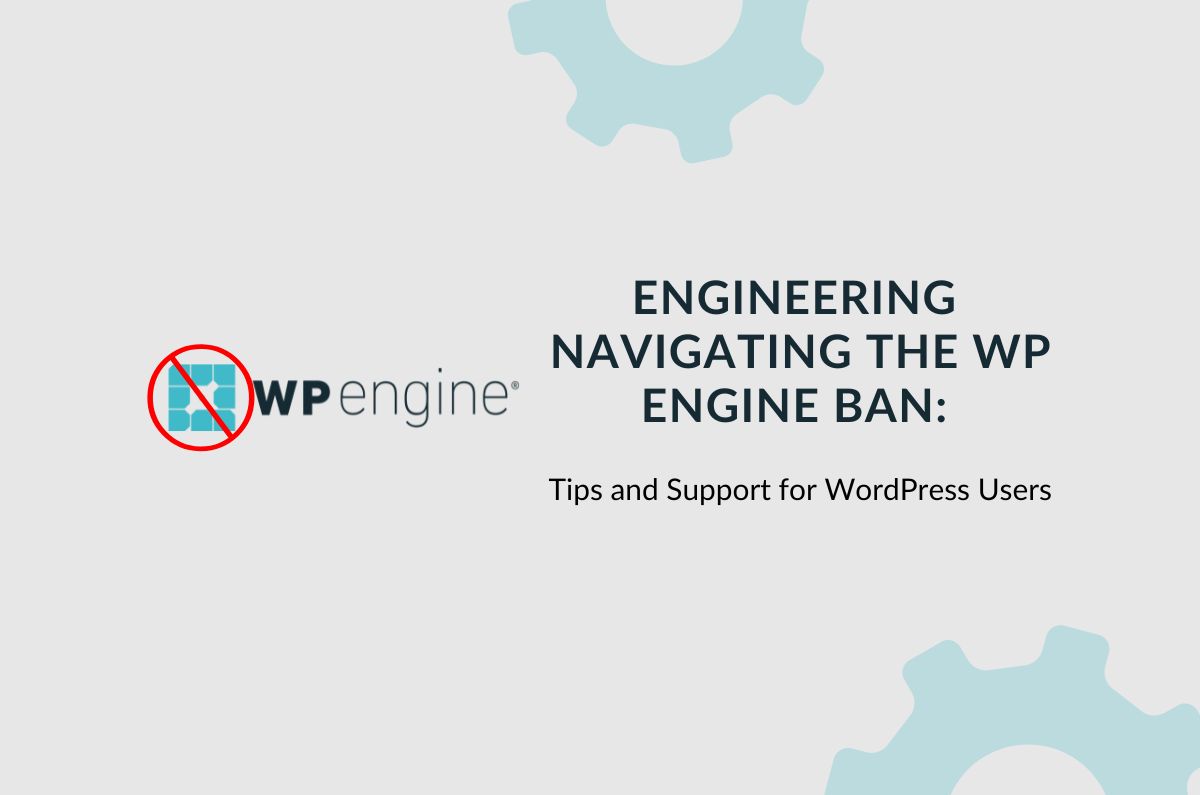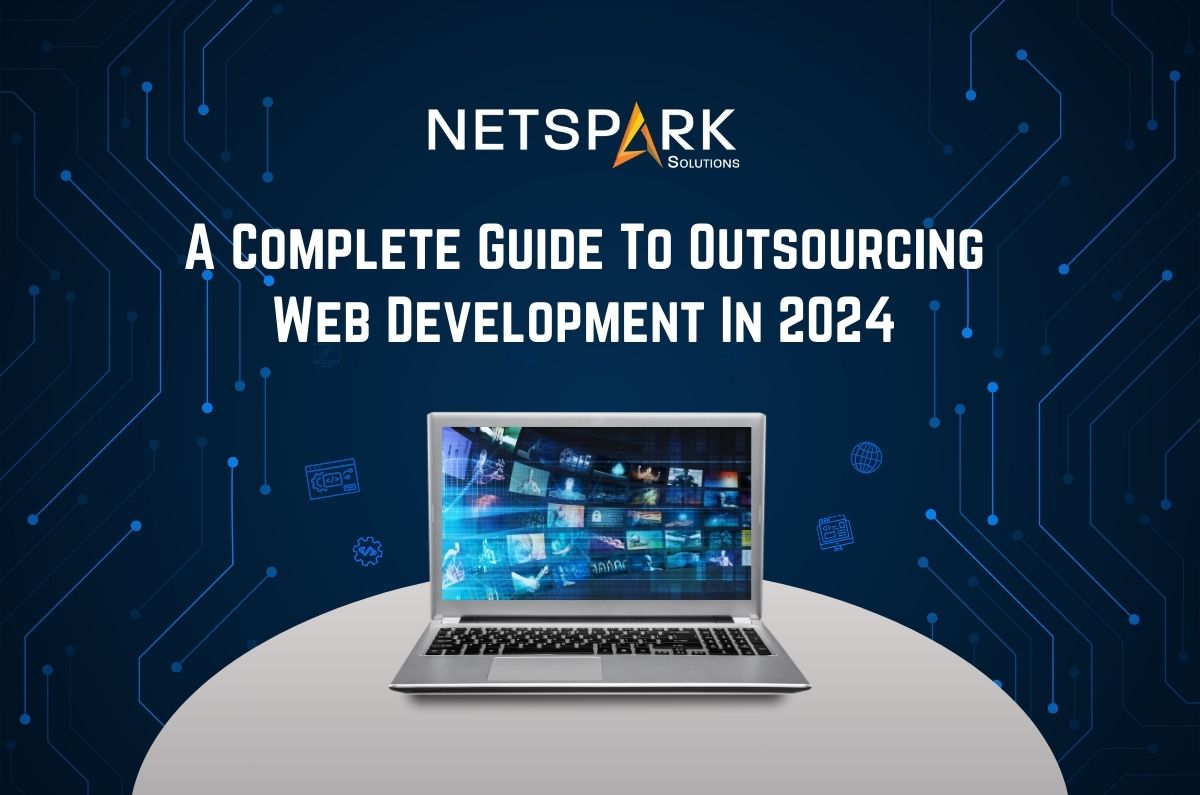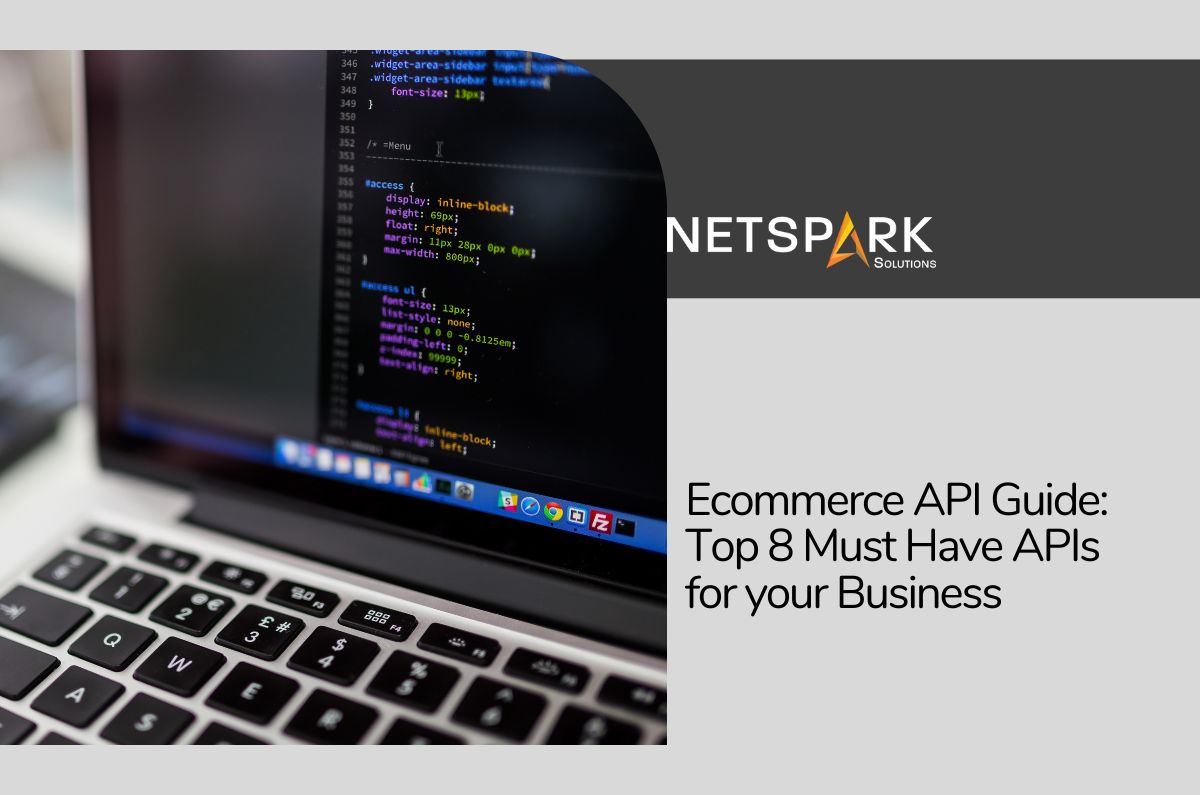A Step-by-Step Guide to Perform Technical SEO for Your Ecommerce Website
Due to fierce competition in the market, many ecommerce entrepreneurs believe that it’s challenging to compete with the likes of Amazon and eBay. While the competitive nature of the ecommerce industry makes it challenging for startups to gain the required exposure, they can still implement a few marketing tactics and get ahead of the curve.
Technical SEO is one such tactic that can help ecommerce entrepreneurs to enhance the search visibility of their website and climb the search engine ladder more effectively.
Unfortunately, not all ecommerce businesses understand the significance of technical SEO. The truth is if you want to succeed in the digital realm, optimizing the technical elements of your online store will be as important as enhancing its visual appearance. Technical SEO will strengthen your website’s search engine visibility and make it easier for search engine crawlers to index your product pages.
So, in this guide, we are going to share a detailed step-by-step technical SEO guide to improve your ecommerce website’s performance and make it search engine-friendly.
What is Technical SEO?
For readers who don’t know, technical SEO is the process of optimizing your website’s technical elements so that it becomes easier for search engine spiders to crawl all your web pages and index them more conveniently.
Like on-page optimization improves your website’s visual appearance and makes it engaging for the customers, technical SEO strengthens the backend and caters to the search engine algorithms. While technical SEO is integral for all websites, ecommerce stores can relish huge advantages by investing in a full-fledged SEO plan.
So, without wasting another second, let’s start with the technical SEO checklist that’ll help you improve your website’s performance in Google SERP and drive better sales.
Technical SEO Checklist for Ecommerce Businesses
1. Optimize URL Structure
Ecommerce URLs can easily get pretty messy, especially when your website has hundreds of product pages. However, it’s worth noting that these messy URLs can easily wreck up your website’s performance in SERP and make it challenging to gain the desired search engine visibility.
So, if you want to get started with technical SEO, optimizing the URL structures would be a great place to get started.
When it comes to optimizing the URL structure, the goal is pretty simple. You want your website’s URLs to be easy-to-read so that both users and search engine spiders know which page they are currently on.
A URL with random numbers and symbols will not give this advantage and that’s why it can restrict search engine crawlers from crawling your web pages.
Here are some of the golden rules that’ll allow you to make your website URLs search engine-friendly.
- Always make it a habit to keep the URLs short and concise. Google has a habit of truncating lengthy URLs on the search engine result page (SERP).
- You can add focused keywords in the web page URLs to gain search engine visibility more rapidly.
- Make sure to follow the hierarchy while designing the URLs. The idea is to add proper categories and subcategories to the URL so that your website becomes navigable.
2. Add Sitemaps
Like conventional SEO for any other website, adding sitemaps (HTML and XML) to your online store is equally important. A sitemap is a navigation base for shoppers and search engine crawlers to navigate through different pages on the website. Ideally, there are two different types of sitemaps:
- HTML Sitemap
- XML Sitemap
An HTML sitemap caters to your website visitors and allows them to navigate to the desired product page. An XML sitemap, on the other hand, specifically helps search engine spiders crawl the web pages and index them properly.
For an ecommerce website, both these sitemaps are equally important. With an XML sitemap, you’ll give search engine spiders to crawl your website’s pages and index them in the database pool. Consequently, your web pages will start appearing within Google search results.
3. Improve Website’s Loading Speed
Poor loading speed is the biggest threat to a website’s search engine visibility. Even Google considers page loading speed as one of the critical ranking signals. Moreover, the shoppers’ attention span has become pretty narrow and they don’t have the patience to wait for a page to load.
In a nutshell, if your product pages aren’t loading within 3 seconds, you won’t be able to secure top positions in Google SERP. Not to mention, poor loading speed will also damage your website’s user experience and drift away from the most potential customers.
Now, optimizing the loading speed of a website is a bit tricky, especially if you don’t know what factors are slowing down the web pages. However, here are a few golden rules that’ll help you start sailing in the right direction.
- Start by analyzing your website’s current speed performance using Google’s page insight tool. This tool will provide you with a speed score and also share a few suggestions on how you can enhance the loading speed of your web pages.
- Every time you upload product images or any other graphics, make sure to compress them and reduce their size so that they don’t put too much load on the server.
- Another way to optimize page loading speed is to choose a performance-oriented hosting platform for your website. Such hosting solutions might be a bit expensive at first, but they’ll improve your website’s overall performance and skyrocket the overall ROI.
4. Prioritize Website Security
Your website’s security will have a direct impact on how many shoppers you convert. Why? Because these shoppers have to share sensitive information on your website to purchase different products. And, it’s safe to say that they are most likely to be hesitant while sharing this information if your online store doesn’t provide all-around website security.
So, what can you do to secure your online store?
The easiest way to enhance website security is by installing SSL certification. An SSL certificate will secure the client-server communication and ensure no potential cyber threat could damage your website’s security.
Not to mention an SSL certification will also give customers relief and they’ll prefer to shop from your website over other available options.
Another way to enhance website security is by integrating a fully-encrypted payment gateway. Each ecommerce website needs a payment gateway to process online payments and allow customers to pay using the desired payment method. However, while choosing a payment gateway for your online store, make sure to look for platforms that heavily emphasize security.
5. Check Your Robots.txt File
Robots.txt is a text file where you can add URLs that you do not want the search engine to crawl. There are multiple advantages to validating your website’s robots.txt file from time to time.
For starters, you can add some of the web pages that you do not wish to be crawled by the search engine spiders. These pages can include the checkout page, payment page, cart, and login page.
By adding these more common web pages into your Robots.txt file, you’ll be able to reduce the crawl load and make it easier for search engine crawlers to index more essential web pages. In addition to this, checking the robots.txt file will also ensure that you haven’t accidentally disavowed any important URLs that need to be crawled by the search engine.
6. Focus on Mobile-Friendliness
Smartphones have become the biggest companion of any human being as they allow them to connect to the world from anywhere they want. Even while shopping online, customers prefer doing it from their phones instead of sitting on a desktop.
It means if you want to increase your company’s sales, it’ll be crucial to optimize your online store for mobile users. To do this, start by choosing a responsive theme while constructing the website.
Today, almost every ecommerce platform provides merchants with different responsive theme templates. You can pick one of these templates and make your website mobile-friendly without any hassle.
7. Migrate to the Latest Ecommerce Platform
Even though platform migration is not a part of a regular technical SEO checklist, you are most likely to come across a situation where migrating to a different platform will be the only feasible solution.
This usually happens when the current ecommerce platform you’re using becomes a barrier and fails to cater to your brand’s scaling requirements. In such a situation, it would be better to migrate to one of the latest ecommerce platforms as it’ll also provide you with extensive features to cater to your growing brand objectives.
However, ecommerce platform migration is not an easy task and there’s always a risk of data loss. So, whenever you’re planning to migrate from one platform to the other, make sure to hire expert ecommerce website developers to get the job done.
The Bottom Line
Technical SEO is not a luxury for ecommerce stores. If you want to grow your sales and rank higher in Google search results, it would be crucial to optimize your website using the best technical SEO practices. It’s also worth understanding that technical SEO is not everyone’s cup of tea and if you don’t have the essential expertise up your sleeve, you might also end up doing more damage than any good. If that’s the case, hire a team of experienced SEO experts and let them devise your website’s technical SEO plan to attain better search engine visibility.