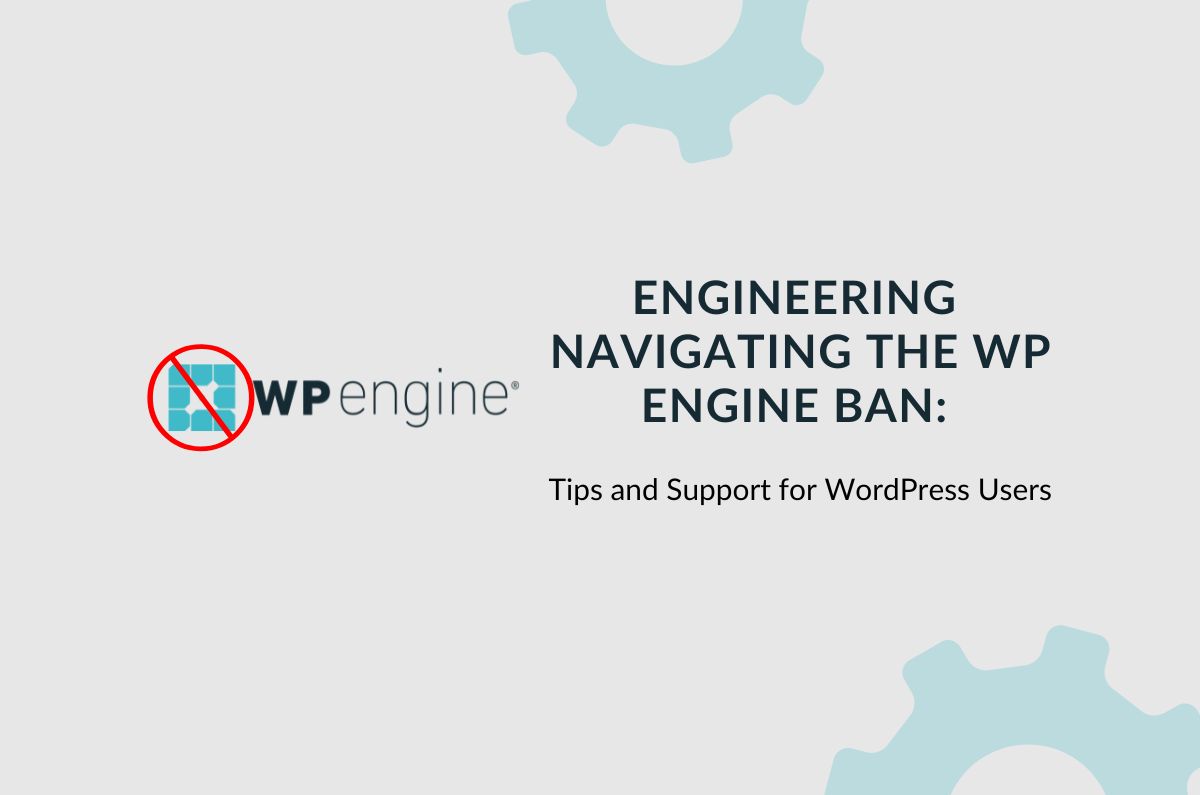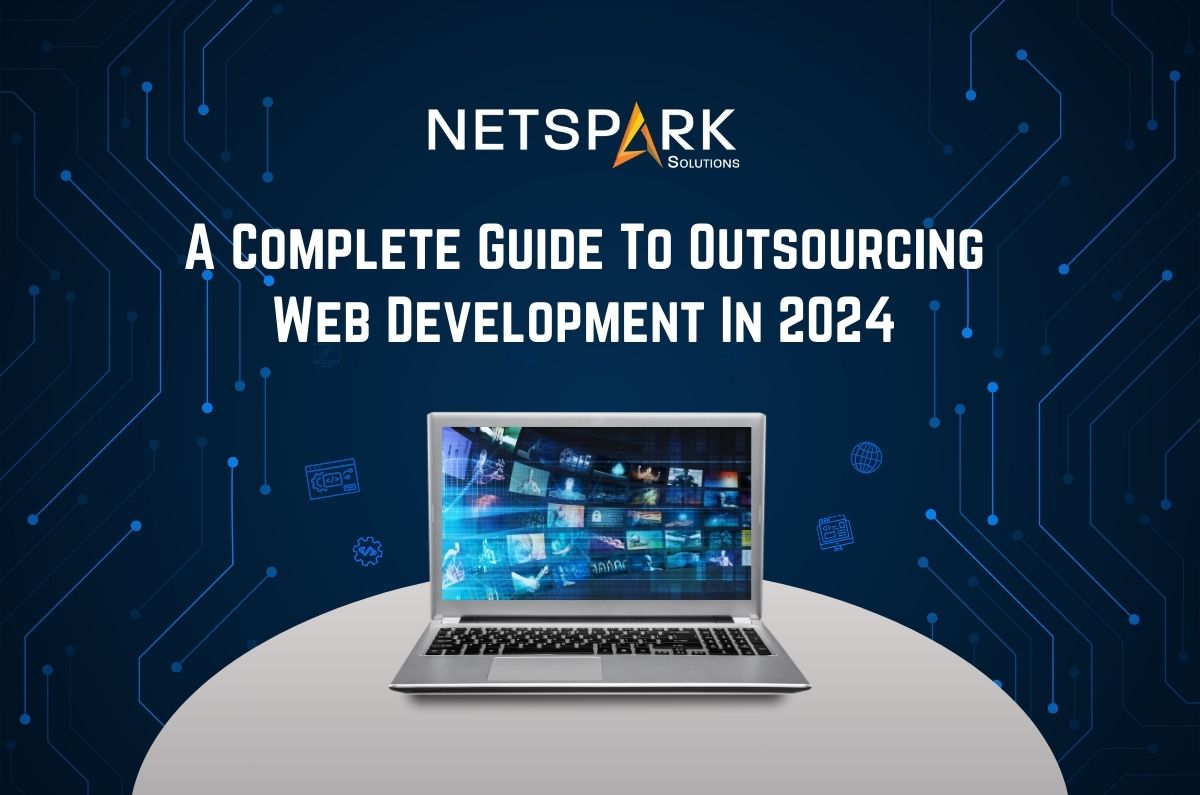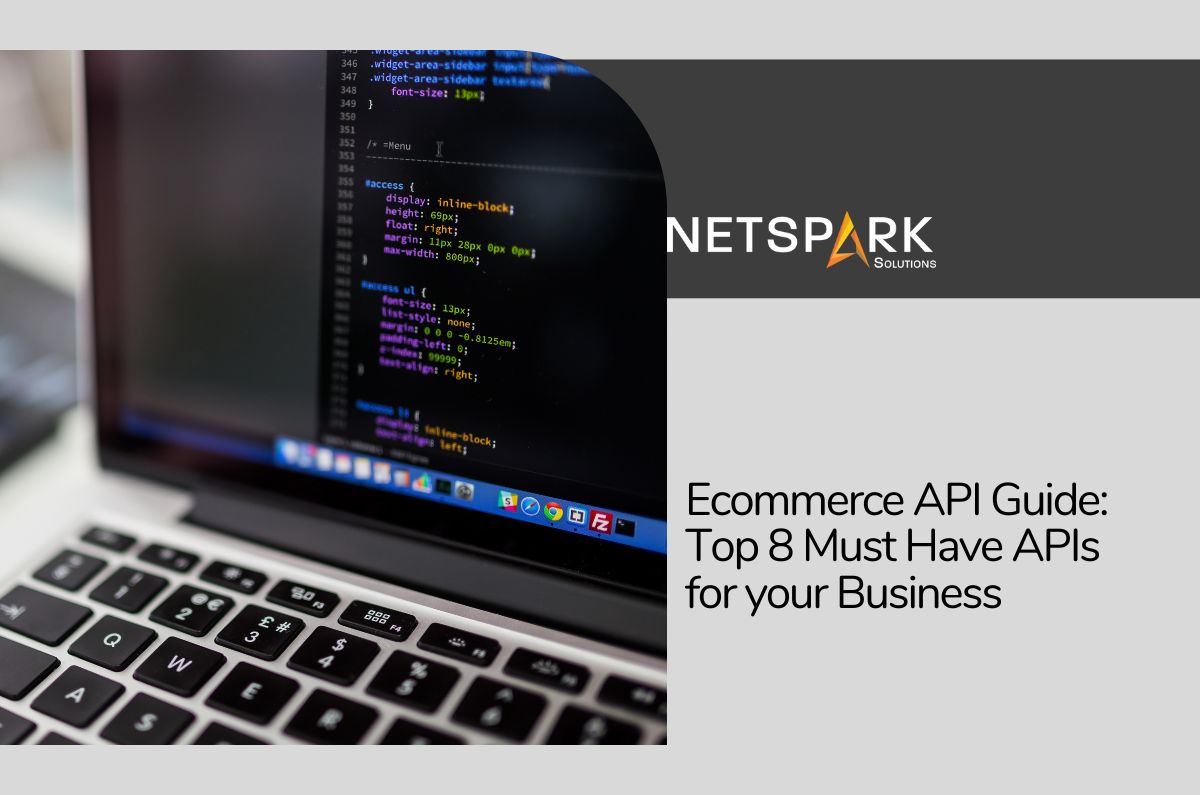An Effective Guide to Reduce Cart Abandonment Rate for Your Shopify Store
You’d be surprised to know that the average cart abandonment rate for ecommerce stores is nearly 70%. It means ecommerce shops are losing more than half of the customers who visit their website, that too during the final stages of the sales process.
But, what’s the reason behind this rapidly increasing cart abandonment rate? What triggers customers to leave their shopping carts behind at the last moment? While there are multiple factors that can lead to higher cart abandonment rate, it’s worth understanding that all these factors revolve around poor shopping experience.
In today’s guide, we’ll take a closer look at several factors that lead to higher cart abandonment rate and the best ways to optimize your Shopify store to reduce cart abandonment.
So, without any further ado, let’s get started.
Understanding Shopping Cart Abandonment
In simplest terms, cart abandonment can be defined as the phenomenon where a potential customer, who has initiated the checkout process, leaves the cart behind without completing the purchase.
You can understand why cart abandonment is a critical concern for online merchants. After all, they tried their best to move customers through the sales funnel, but failed to convert them at the final stages of the checkout process.
Different Factors Leading to Higher Cart Abandonment Rate
Unfortunately, pinpointing the exact reason behind a customer leaving their shopping cart is a bit challenging, there are several factors that might trigger this behavior.
As we mentioned earlier, the crux of high cart abandonment is poor shopping experience, but multiple reasons can lead to ruining a shoppers’ user experience. Our expert Shopify web developers have laid out a few of these factors, which include:
1. Hidden Charges During Checkout
Let’s say you’re out buying groceries at your nearest Walmart. You’ve picked out multiple products from the shelves and filled your cart with all the necessary items. Just when you reached the billing counter, the cashier told you you’d have to pay an extra $2 on each product.
You’d be frustrated, right? Well, that’s what happens when Shopify stores surprise customers with hidden charges at the final stages of the checkout process. Hidden shopping charges are the most common factor behind higher cart abandonment rates.
2. Too Many Columns on the Checkout Page
It’s no secret that you want to collect as much customer information as possible to devise your marketing campaigns for the future.
But, forcing shoppers to enter unnecessary details during the checkout will only ruin the user experience. It’s necessary to keep the checkout process as simple as possible for your shoppers.
3. Coupon Code Issues
Expired coupon codes or coupon codes not working during the checkout due to an internal error are a few other common reasons why people get triggered to leave their shopping carts behind.
How to Reduce Cart Abandonment Rate for Your Shopify Store?
Now that you know what’s encouraging customers to abandon their shopping carts, let’s dive into the tactics that’ll help you reduce cart abandonment rate. Keep in mind that these techniques are applicable for all ecommerce shops as well, regardless of the ecommerce platform you’re using to manage your online store.
1. Start by Simplifying the Checkout Process
Online shopping offers a convenience that encourages shoppers to choose it over walking into a physical store.
Yet, many online merchants fail to provide the expected ease-of-use on their website and consequently end up losing valuable customers. It’s worth noting this ease-of-use usually starts at the product page itself.
Make sure that your product page has a clear description along with high-quality product pictures and explainer videos. It should also have a clear price breakdown and the final amount (including delivery charges) customers would have to pay.
After optimizing the product page, the next step would be to work on the checkout page itself. Remove any unnecessary fields and guide customers through the entire checkout process with step-by-step navigation.
2. Provide Customers With Incentives for Signing Up
When customers are forced to create an account during the checkout page, they are bound to abandon their cart without completing the purchase.
Experts believe that an easy way to avoid this scenario is to allow customers to choose the guest checkout option. However, you can still encourage shoppers to create an account by offering exclusive incentives. These incentives may include gift cards, additional discounts, free goodies, etc.
It’ll be a win-win situation for both the parties. Your customers will get exclusive discounts and you’ll get their email address in return.
But, make sure that the sign up process is quick and efficient. Allow customers to set up their accounts using their existing social media accounts as it’ll save their valuable time.
3. Remind Customers About their Abandon Carts via Email and Text
One of the biggest advantages of using Shopify as your ecommerce platform is its detailed reports for cart abandonment, payment events, and several other cart-rleated information.
You can analyze these reports and send reminders to shoppers who have abandoned their carts behind.
The best part is you don’t have to manually send these reminders to each user. Simply type-in your email template and Shopify will automatically send it to all shoppers with abandoned shopping carts.
4. Don’t forget to Test the Checkout Page Manually
Like any other digital solution, it’s your responsibility to thoroughly test your ecommerce website – including the checkout process. After you’ve set up your Shopify store, hire a team of QA experts to validate the performance of the checkout page.
If you’re working with a professional Shopify development company, you won’t have to worry about the testing phase. Such agencies have dedicated QA experts who utilize various testing methodologies to test the performance of their websites.
However, you can still be a part of the testing process and share your feedback on how you can further optimize the checkout process for the shoppers.
In any case, testing the checkout page will be a critical part of setting up your online store as it’ll ensure a hassle-free shopping experience for your customers.
5. Integrate Multi-Payment Support
Running a Shopify store in 2023 requires merchants to integrate multi-payment support into their websites at every cost.
You can do this by integrating a third-party payment gateway API into your store. This will allow shoppers to pay for their orders using their preferred payment mode. You can further optimize the payment process more optimized for the shoppers by providing the “Buy Now Pay Later” option. It has become a popular payment method in the modern world that can make shopping less hectic for shoppers.
Conclusion
Cart abandonment is one of the biggest nightmare for many ecommerce owners. While it’s challenging to completely influence your shoppers’ minds, you can still follow a few practices to optimize the checkout process and reduce cart abandonment for your shoppers. Get in touch with our Shopify development experts and let them optimize your Shopify store to lower cart abandonment rate and increase the overall sales.