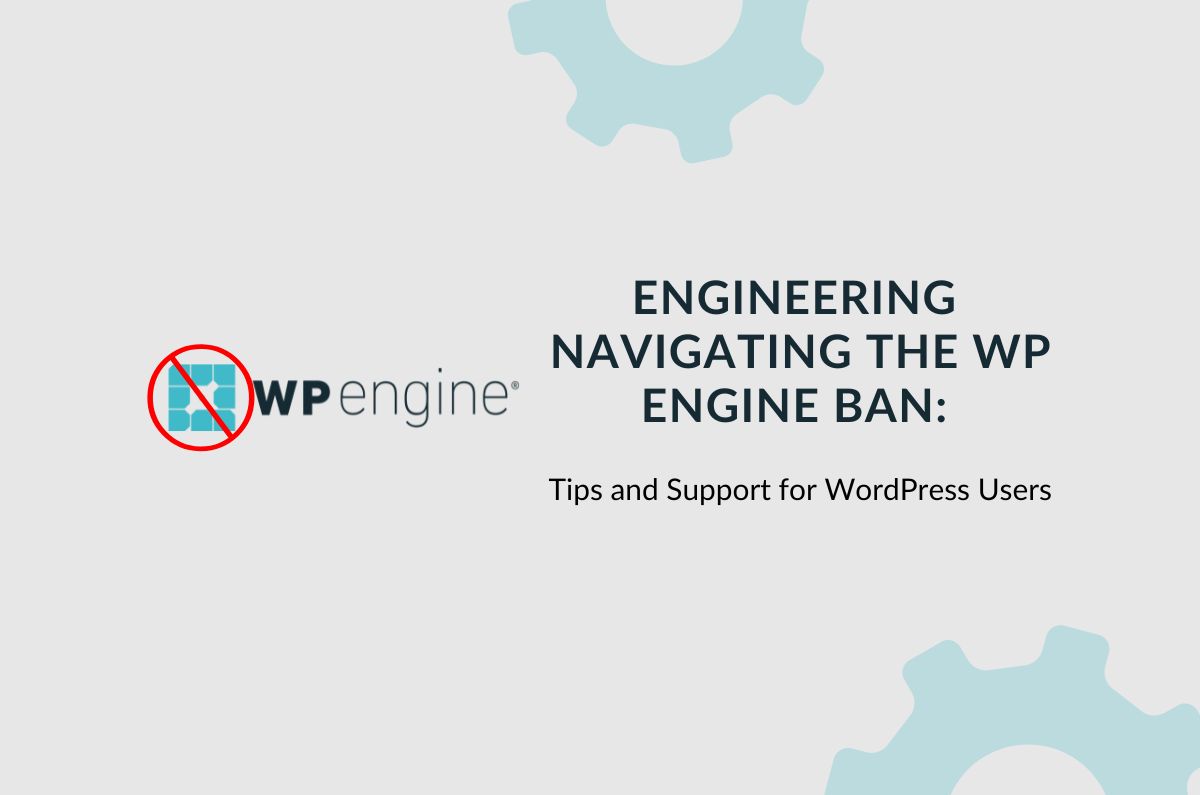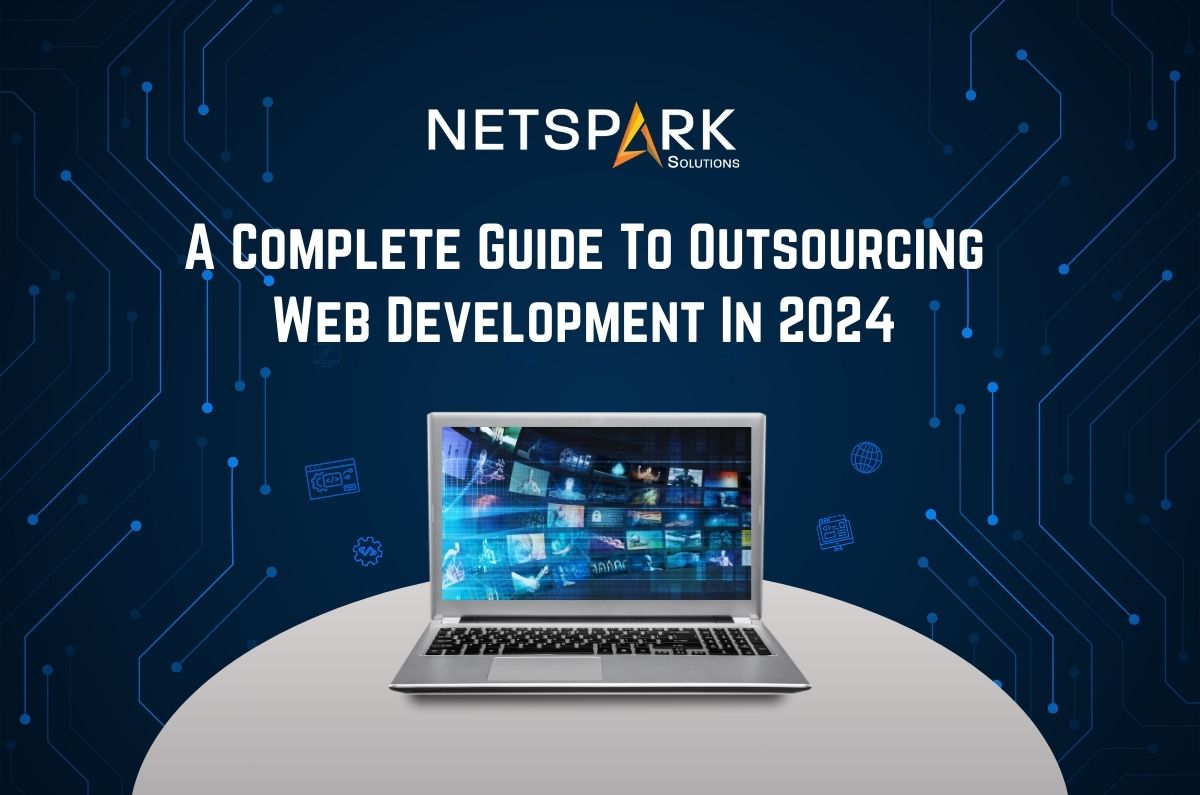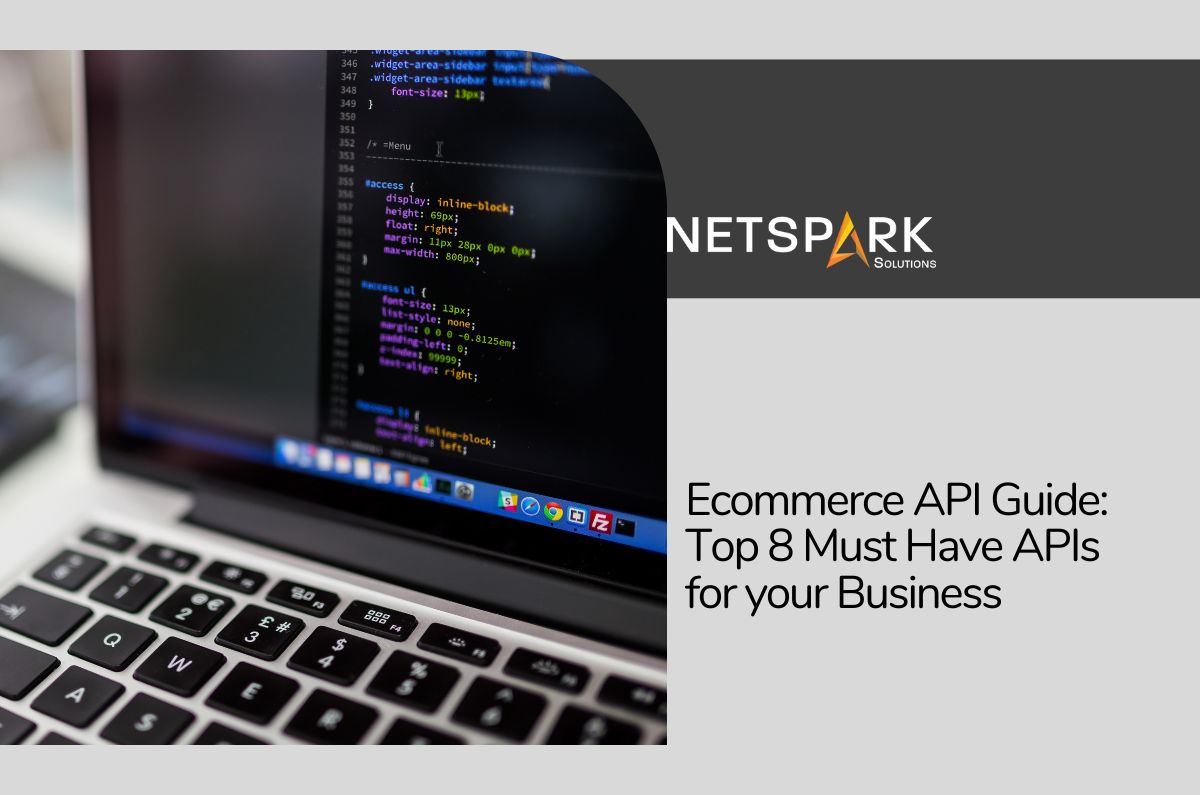Navigating the WP Engine Controversy: Solutions and Alternatives for WordPress Users
Recent events have thrown WP Engine users into a bit of chaos after the hosting provider was banned from accessing WordPress.org due to trademark disputes. With 1.5 million websites affected, this situation has left many scrambling for answers and solutions. Let’s break down what’s happening, what you can do, and how we at Netsparksolution can help you find your footing.
What Happened?
To sum it up, WP Engine issued a Cease and Desist letter to Automattic, leading to a shutdown of their access to the WordPress repository. This means users can’t update plugins, themes, or even the core WordPress files. It’s a major disruption for many site owners, and the frustration is understandable!
Andrew Palmer highlighted how this clash underscores the tension between corporate interests and the open-source spirit of WordPress. With Automattic controlling the repository, the stakes are high for everyone involved.
What Can You Do Right Now?
- Reach Out for Help: If you’re a WP Engine customer and facing issues, your first step should be to contact their support team. They may have some solutions ready to go.
- Manual Updates: If you’re comfortable diving into the technical side, consider manually updating your site. You can download the latest plugins and themes directly and upload them via FTP. Not ideal, but it can work in a pinch!
- Backup, Backup, Backup: Make sure your website is backed up. This is crucial if things get tricky during this time. Better safe than sorry!
Exploring Other Hosting Options
While WP Engine has been a go-to for many, this situation might just be the nudge you need to explore other hosting options. Here are a few solid alternatives:
- SiteGround: Known for stellar customer support and strong security features, SiteGround is a favorite among WordPress users.
- Bluehost: Recommended by WordPress.org, Bluehost offers user-friendly hosting with automatic updates and easy installations.
- DreamHost: Another solid choice, DreamHost provides great support and a smooth experience tailored for WordPress.
How We Can Help
At Netsparksolution, we get it—this situation can feel overwhelming. But you don’t have to navigate it alone! Here’s how we can help you:
- Smooth Migrations: Thinking of moving away from WP Engine? We can handle the migration process for you, ensuring minimal downtime and that your data stays safe.
- Ongoing Support: Our team is here to offer personalized support, helping you manage updates, enhance security, and optimize your site’s performance.
- Educational Resources: We provide easy-to-follow tutorials and resources to empower you in managing your WordPress site like a pro.
Ready for a Solution?
If you’re feeling the pressure from this situation, don’t hesitate to reach out! Contact Netsparksolution for advanced solutions tailored to your needs. Let us help you get back on track and ensure your website remains secure and functional. Together, we’ll turn this challenge into an opportunity for growth!