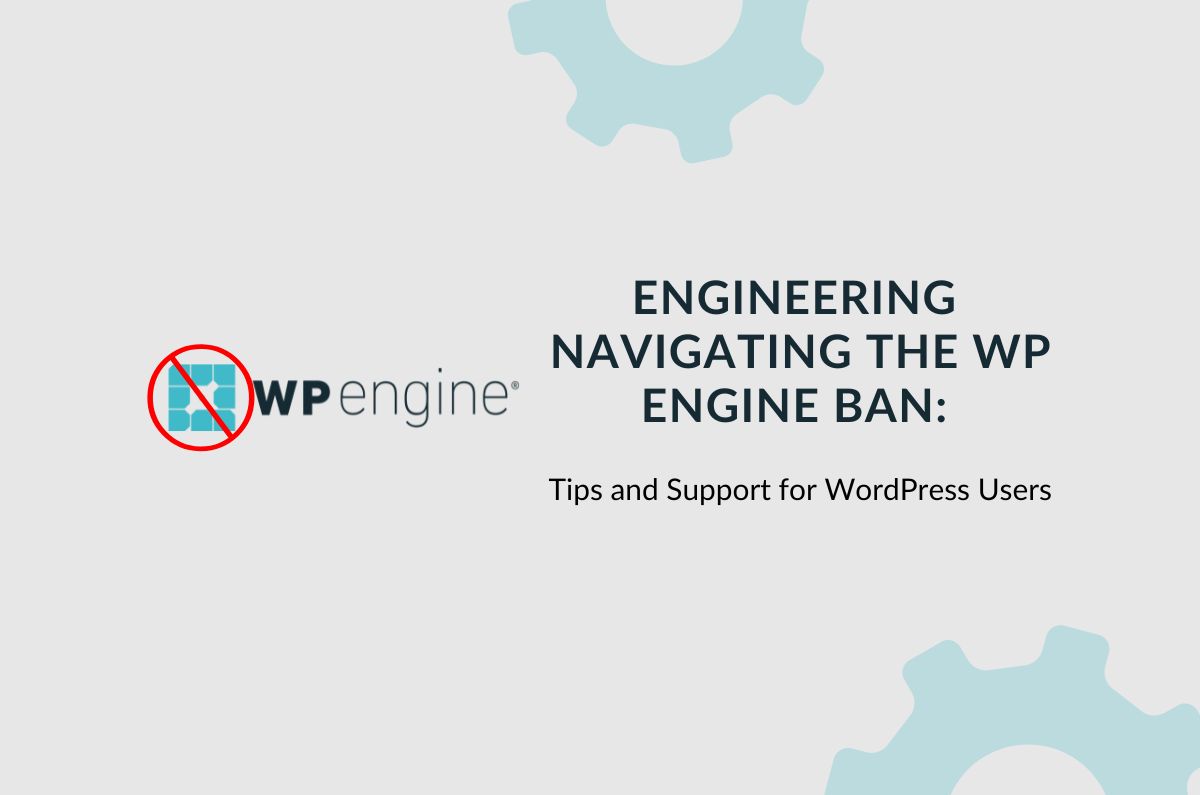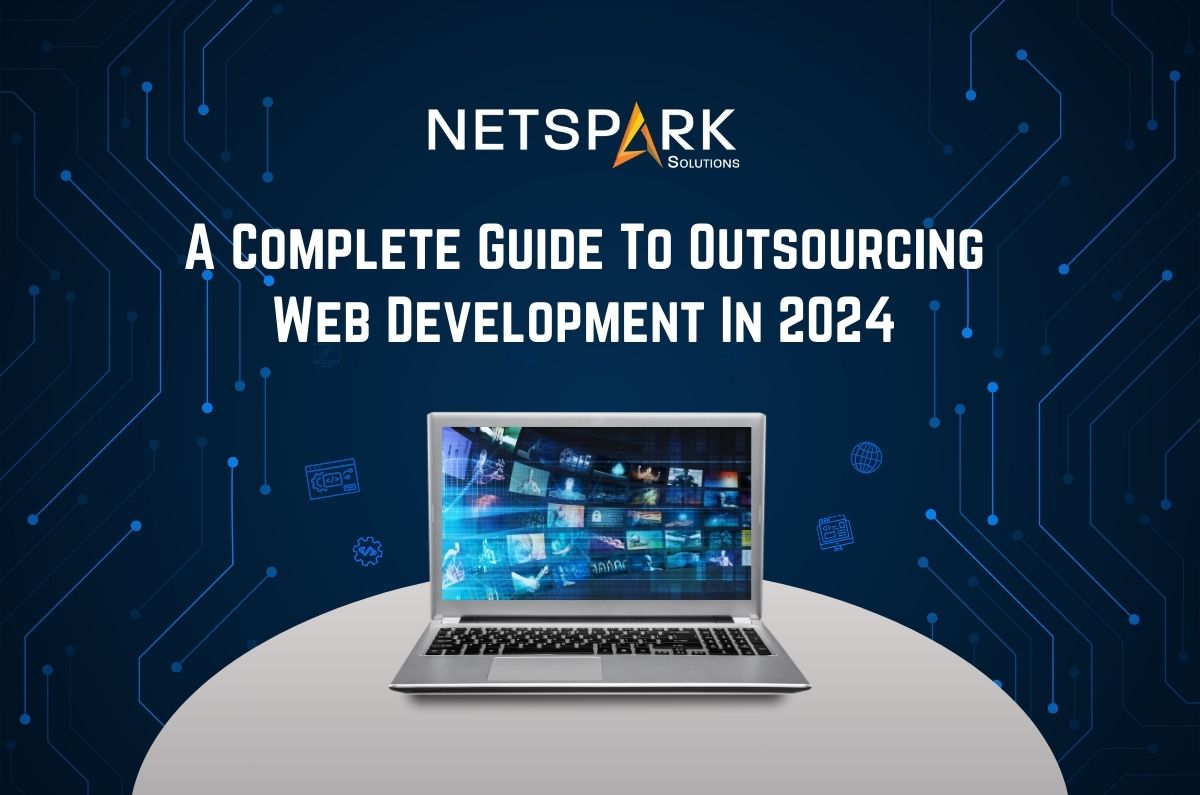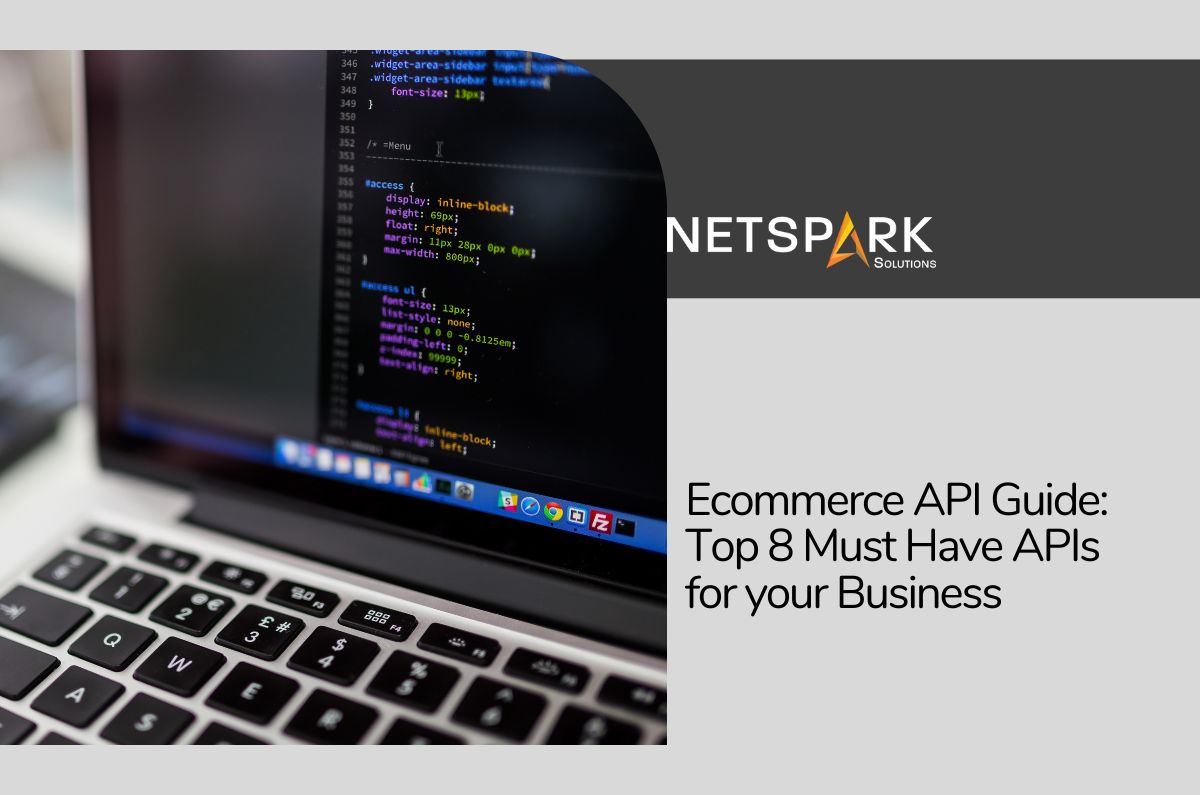It’s no arguing the fact that Shopify is one of the most popular ecommerce platforms that thousands of merchants use to run their online shops. Studies suggest that there are more than 4 million active ecommerce shops running on Shopify.
Thanks to its drag-&-drop functionality and an easy-to-navigate CMS, Shopify makes it easier for merchants to set up online shops and drive sales. However, due to the fierce competition within the ecommerce industry, it’s never an easy task for merchants to drive conversions to their Shopify stores.
Of course, an aesthetic design is one of the critical components of converting customers, but there are several other elements that can help Shopify owners boost their website’s conversions.
In today’s article, we’ve put together a complete list of conversion tactics that’ll help you improve your Shopify store’s conversions.
So, without any further ado, let’s get started.
1. Start by Choosing the Right Theme
One of the biggest advantages of choosing Shopify is that it allows merchants to choose from hundreds of available themes. However, that doesn’t mean every theme will align with your brand’s voice.
While choosing a Shopify theme for your online store, it’s crucial to analyze multiple options and pick the one that best suits your business objectives. The theme that you choose must align with the essence of your vision and products.
It’s also important to ensure that the chosen theme offers mobile responsiveness as well. For readers who don’t know, a mobile-responsive theme will deliver a user-friendly shopping experience across all smartphones, irrespective of the screen size.
Since the majority of shoppers use their smartphones to shop online, having a mobile-friendly website will only boost your traffic and unlock better sales opportunities.
2. Design a Homepage that Captivates Shoppers
If you have done enough research about website designing, you may already know the significance of a homepage. Since it’s the first page customers will land upon, it’ll be crucial to design a home page that engages the shoppers.
Start by replacing stock images with the original product pictures as they add authenticity to a website. Using high-quality product pictures will help you engage shoppers more effectively and encourage them to move towards the next stage of the sales funnel.
It’s also important to understand that the homepage on your Shopify store should not be cluttered as it’ll scare away the customers. Try to design a subtle homepage with enough CTAs to ensure you can move customers through the funnel and unlock new sales opportunities.
Another element of a well-designed homepage is its loading speed. If the homepage of your Shopify store takes too long to load, shoppers will automatically drift away. So, before uploading any product pictures, make sure to compress them so that they don’t affect the page loading speed.
3. Use Personalization for Your Advantage
As surprising as this may sound, personalization can help Shopify merchants boost the conversion rate drastically. Every shopper craves for a personalized shopping experience and several statistics show that catering to customers’ expectations.
To do this, start by dividing customers into multiple segments using various factors such as age, gender, and shopping preferences. These factors will allow you to devise personalized shopping campaigns by performing behavioral analysis and suggest the most relevant products to the customers.
You can also conduct surveys and take customer feedback to optimize your marketing campaigns to drive better engagement.
4. Optimize the Checkout Page
Studies suggest that more than 25% of shoppers abandon their cart if the checkout process is too complicated.
Having a lengthy checkout page will ruin your sales and restrict you from boosting conversions. Keep in mind that checkout is the last stage of the sales funnel, which means the faster your customers can get through with it, the better shopping experience they’ll encounter.
One of the easiest ways to optimize your checkout page for better customer retention is to add a progress bar at the top of the checkout page. This progress bar should notify customers how far they are with the checkout process.
Another way to optimize the checkout page for better conversions is to reduce unnecessary fields.
No doubt, you need customer information to design personalized marketing campaigns in the future, but forcing shoppers to provide all this information during the checkout will only scare them away. So, make sure to keep the checkout page as optimized as possible.
5. Utilize Product Images and Descriptions for Your Advantage
When it comes to Shopify conversions, product descriptions play an integral role. You can easily engage shoppers by writing well-optimized and detailed product descriptions.
The general thumb rule says that the product descriptions should be comprehensive and must contain everything a customer needs to evaluate a particular product. You can also add bullet points to make the product page look more aesthetic.
If you’re planning to write relatively longer product descriptions, make sure to utilize headings & sub-headings to sub-divide them more effectively.
Like product descriptions, it’s also necessary to optimize product pictures to boost your website’s conversions. High-quality and visually enticing product images will provide customers with a better view of the product. Ideally, it’s better to hire a professional photographer to shoot high-quality pictures for your products.
6. Add “Load More” Button
Displaying all your products on a single page with endless scrolling is the last thing you need on your website.
While endless scrolling may seem practical at first, it’ll only make your web pages cluttered, leaving the customers with the ‘choice paradox’. When they have too many options to choose from, it’s a bit challenging for shoppers to make the right decisions.
So, instead of bombarding customers with thousands of product pages at once, make sure to add a dedicated “Load More” button so that they can browse through the available options more effectively.
The “Load More” button will also allow shoppers to have limited products on their screen and compare them to make the right decision accordingly.
How Can a Professional Shopify Development Partner Help You Boost Your Conversions?
Now that you know the best ways to boost Shopify conversions, let’s understand how a professional development partner can help you with conversion rate optimization.
No doubt, Shopify’s drag-&-drop functionality allows anyone to set up their online shop, but it’s crucial to work with a professional Shopify development company if you want to skyrocket your website’s conversions.
A development partner will leverage Shopify’s advanced features to devise a sales-driven online store that offers a personalized shopping experience to the customers. At NetSpark Solutions, we have an in-house team of experienced Shopify developers who utilize a personalized development approach to build custom online stores for different merchants.
Conclusion
Despite its immense popularity among merchants, designing a sales-driven Shopify store is not an easy task, especially if you don’t have the required technical expertise. That’s why it’s essential to hire a team of professional Shopify developers who can help you launch an online store that’ll engage shoppers and help you drive better conversions.