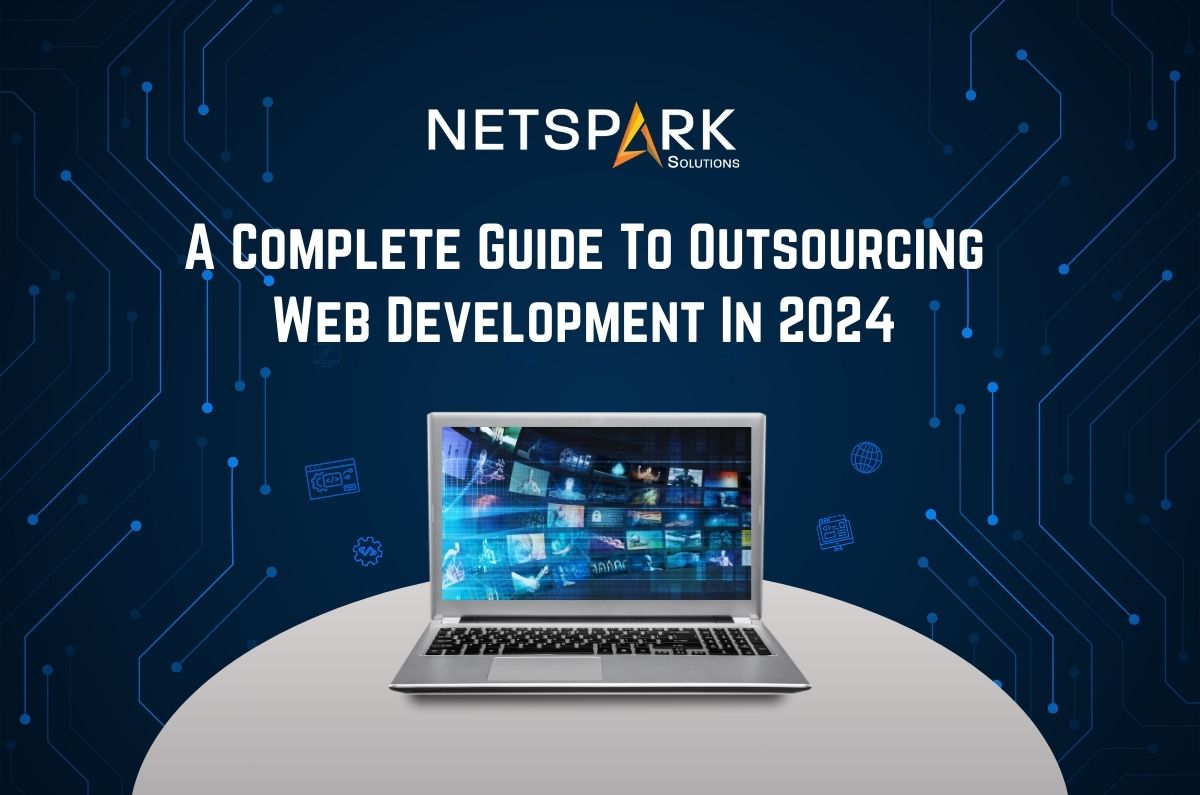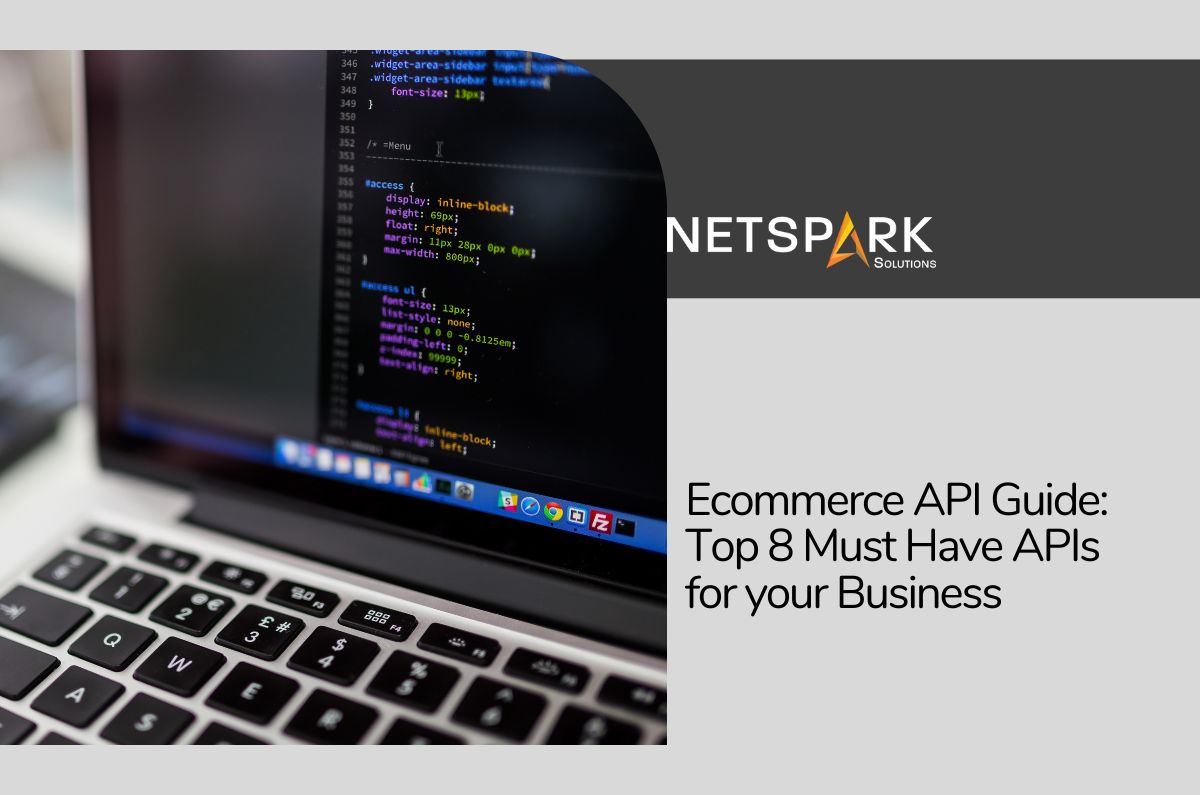Magento has always been one of the most powerful ecommerce platforms in the market. As of 2021, Magento was being used to power more than 170,000 websites on the Internet. That’s almost 1.17% of all the websites in the world. But, in the recent few months, many retailers have transitioned from Magento to Shopify due to the better user-friendliness of the latter.
Unlike Magento, Shopify’s drag-&-drop functionality allows retailers to construct their online stores in no time. The wide availability of extensions and add-ons also makes it easier to customize the store for better customer engagement. No doubt, all these customizations are possible in Magento as well, but one requires technical expertise to implement any changes to their Magento store.
So, what’s the process to migrate an online shop from Magento to Shopify? Would you have to hire a dedicated ecommerce website development company to handle the entire migration or would it be possible to handle the entire process on your own? In today’s article, we have compiled a detailed Magento to Shopify migration guide to answer all these questions and help retailers understand the best ways to move from Magento to Shopify.
So, without any further ado, let’s get started.
Why Choose Shopify Over Magento?
Now, before we start with the migration process, let’s first understand why many retailers are switching from Magento (and other ecommerce platforms) to Shopify. Magento is an open-source ecommerce platform designed to build personalized ecommerce solutions.
However, the platform has a steep learning curve and retailers with no technical background often find it challenging to develop and manage their online shops. Shopify, on the other hand, is a user-friendly ecommerce platform that was primarily built to help retailers construct and scale their online stores on their own.
Shopify has a full-fledged website builder where retailers can use the drag-&-drop functionality to add different elements to their online store and start accepting orders right away. Shopify’s support for third-party plugins and add-ons also makes it a reliable ecommerce platform for entrepreneurs who want to integrate advanced features into their online store.
This is the reason why there are more than 1 million ecommerce businesses running on Shopify in 2022.
How to Migrate Your Online Store from Magento to Shopify
So, coming to the real reason why we’re here – understanding Magento to Shopify migration. Before moving any further, we would like to point out that the migration process can get a bit tricky, especially if you have a large-scale Magento store and don’t want to deal with any data losses. In such scenarios, it would be to partner with a dedicated ecommerce development company where the professionals could handle the entire migration process.
However, if you have a small-scale ecommerce shop with limited product categories, you can also handle the entire process by yourself. Here’s our 7-step guide to migrate an ecommerce store from Magento to Shopify.
1. Set Up your Shopify Store
Like any other ecommerce platform, you’ll first need to set up your Shopify account to get started. Shopify offers a 14-days free trial to all new retailers, which means you can run your store for 14 days without paying even a single penny. Setting up a Shopify account is a fairly easy process. All you have to do is visit Shopify.com and click on “Start Your Free Trial”.
After that, the website will guide you with the step-by-step procedure to complete the setup. Shopify offers three different pricing plans, i.e.,
- Basic Shopify ($29/month)
- Shopify ($79/month)
- Advanced Shopify ($299/month)
All these plans are tailored to cater to different business requirements of retailers. If you only have limited products and want to launch a small-scale ecommerce store at an affordable price, the Basic Shopify plan will be the right option to get started. However, based on your individual business objectives, you can also choose from other available options.
Editor’s Note: When setting up your Shopify account, you’ll also have to choose a particular theme. To do this, you can explore Shopify’s built-in theme store and select a layout that suits your overall brand style.
2. Start Backing Up Your Magento Store
Whenever you’re migrating your online store from one ecommerce platform to the other, backing up all the data before initiating the migration will be extremely helpful. This way even if the migration fails, you’ll still have all your site’s data including customer information, inventory logs, and payment details.
To backup a Magento Store, you have three different options to choose from:
- System Backup
- Database & Media Backup
- Database Backup
If you want to create a full backup of your Magento store, we recommend choosing the System backup as it’ll create a backup for all your data. Backing up the Magento store won’t take more than a few minutes. And, once the process completes, you can move toward the next step.
3. Download the ‘Import Store App’ on Shopify
One of the key features of using Shopify as your ecommerce platform is that it has built-in support for various applications that let you import data from other ecommerce platforms. This not only makes the entire migration process much more convenient but also gives users the liberty to ensure 100% data transfer while switching to Shopify.
Now, there are dozens of applications you can download to import data from Magento to Shopify. But, in our experience, we have found out that the ‘Import Store App’ is the best tool to get the job done. You can find this application on Shopify’s store and download it to your system with a single click.
Once the app gets downloaded successfully, you can move towards importing store data such as customer details and billing information from Magento to Shopify. But, first, you’ll have to export your data from Magento to get started.
4. Export Data from Magento
Now that you have set up your new home, it’s time to pack up your things and move. Exporting data from Magento is fairly easy as the platform provides retailers with a built-in feature to export all their Magento data into a CSV or an XML file. Follow these steps to export your store’s data from Magento.
- Tap on the “System” option in the menu bar and select “Data Transfer”. Then, click on “Export”.
- At this point, you’ll have to select the entities that you want to back up. You can choose between three different entities including Products, Customer Main File, and Customer Addresses
- Since we have installed ‘Import Store App’ to import data to Shopify, you’ll have to choose “CSV” as the export file format for your Magento data.
Keep in mind that if you want to move all three entities to your Shopify store, you’ll have to repeat the same process three times.
5. Start Importing Data to Shopify
Ready to move in? This is the stage when you can start importing your data to Shopify. As we mentioned earlier, Shopify has built-in support to import data, which means you won’t have to go through too much hassle to import your data. Simply follow these easy steps and you’ll be able to import the exported files into Shopify
- Click on “Shopify Apps” and select “Import Store”.
- Now, using the drop-down menu, you can choose the ecommerce platform from which you want to import the data. In this situation, select Magento since we’re migrating data from Magento
- Go to the “Upload Files” section and click on “Add Files”. Then, select the CSV files that you exported from Magento earlier.
- Finally, click on “Continue Import” to complete the process
All your Magento data will automatically get imported to Shopify and you can now start reviewing it for any redundancies.
6. Review the Imported Data
Even though Magento to Shopify migration is a relatively straightforward process, it’s always a good thing to review all your data once you have imported it from Magento.
Reviewing the data will ensure all your files have been successfully imported to Shopify and you are good to go with the setup of the store. Here are a few golden rules that’ll allow you to review your imported data in Shopify:
- Check if all the customer and product details have been imported successfully. In case you see any missing items, it would be better to add them manually through the Edit menu
- In case bundled products fail to import into Shopify, we recommend using the “Bundle Products and Discounts” to mitigate the problem
- In some situations, you might have to change the product visibility in Shopify for products that successfully got imported but aren’t visible in the product catalog
- For products with incorrect dimensions, you can manually add the correct descriptions in your Shopify’s admin panel
7. Start Setting Up Your Shopify Store
At this point, all your data has successfully been imported to Shopify and reviewed as well. So, the next step would be to design your Shopify store. As compared to Magento, it’s much easier to set up an online store in Shopify. The latter offers a plethora of themes and add-ons that you can install into your store to make it user-friendly.
Thanks to a user-friendly builder, you can set up your store in Shopify within a few minutes. If you don’t want to experience much hassle, you can also hire a professional Shopify web development company and let the experts build a custom online store for your brand.
The Bottom Line
That concludes our 7-step guide to migrate your ecommerce store from Magento to Shopify. With these easy steps, you’ll be able to migrate your online store from Magento to Shopify without any hassle. However, if you don’t have the desired technical expertise, we recommend hiring professional ecommerce web developers to handle the entire migration process. The developers will ensure to migrate all your data from your existing Magento store to Shopify, allowing you to relish the benefits of being a part of one of the widely growing ecommerce platforms.